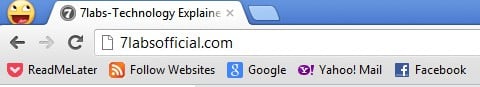Bookmarking is a common practice followed by the most readers on the Internet. We use bookmarks for several purposes, which vary from person to person. However, having too many bookmarks in one place has many disadvantages. Management of bookmarks becomes difficult. Searching for a particular bookmark is time-consuming. Also, bookmarking gives you very limited options for organizing them, and all you can do about it is create separate folders for each category. But this technique also becomes tedious in the long run.
Users are more comfortable with organized data. It makes easier to search for particular information. Another big factor is universal access. Users should be able to access their bookmarks from anywhere. One could also lose their bookmark settings if the browser is uninstalled. Although Chrome supports bookmark syncing, not everyone is comfortable with applying their personalized settings somewhere else. We are talking about some universal solution that is not confined within any particular environment but can be accessed from anywhere in the world.
Why do we Bookmark?
To know how to manage bookmarks efficiently, first we need to understand why people tend to bookmark a site/page. Bookmarking may be done for the following purposes.
1. The content looks interesting and we want to read it later.
2. We may have just discovered a new website which could give us useful information. We would want to follow up on any new updates being posted on the same website. So we could bookmark the site just to keep a close eye on it.
3. To visit/use your favourite websites frequently.
Managing bookmarks and keeping links organized.
As mentioned earlier, managing bookmarks on a large scale has its own disadvantages. So, we are going to suggest some feasible alternatives to suit your bookmarking needs, while also keeping your content organized at the same time.
1. Reading at a later time: We often bookmark links in order to check them out later. Pocket (Formerly Read It Later) is an app to manage all your “Read Later” links. Pocket lets you queue up links for reading at a later time just with one click. As soon as you queue up a link, it gets saved on your Pocket account so that you check it out anytime, anywhere. When you are finished reading, you can archive it if you want, or add to your favourites. It has a reader-friendly interface and can accessed on iPhone, iPad, Android and even Amazon Kindle. Pocket has browser extensionss for Chrome, Firefox and Safari, and also a Bookmark Button (bookmarklet) for the bookmarks bar. To save
your links to Pocket, do the following
Sign Up for a free Pocket Account.
Drag the Pocket Bookmark Button to the Bookmarks Bar of your browser. Alternately, install the Browser Extension ( Chrome/Firefox/Safari ) of your choice.
Open a link you want to read later (this very article may be). Click on the Pocket Extension or Bookmark Button. You may be asked to sign in to your account the first time. After signing in, a pop up appears on top of the page. Click on Add Page. You can also Add Tags to help you to search the article at a later time.
You can click the View List button to view the list of pending links on your Pocket account, archive them once you finish reading (by clicking on the “Tick mark” icon) or add them to your favourites (by clicking on the “Star” icon).
2. Stay updated with the latest posts: To track new updates, you can use RSS Readers. Chrome users can use Slick RSS to manage their feeds. Once you add it to your browser, click on the extension to open the Slick RSS interface. Slick RSS organizes your feeds into separate tabs on the left side. The posts appear in a nice Facebook Timeline manner for easy readability. What’s more, you can also mark posts as Read Later and they are moved to the Read Later tab. The extension notifies you when new posts are published. You can also set the time interval for which Slick RSS checks for new posts.
For managing your feeds, you can either add feed URLs manually by clicking on the Slick RSS extension >> Manage in the top right corner, or you can use Slick RSS Feed Finder, which automatically fetches feed URLs from websites you visit and lets you to add them directly to Slick RSS. Just click on the Feed Finder icon. If there are feeds available, click on the one you wish to subscribe to and you are done. Slick RSS will automatically import all the available posts from the feed.
Mozilla Firefox has a decent feed reader called Bamboo Feed Reader which is similar to Slick RSS for Chrome. After installing the Add-on, you can directly subscribe to the websites’ feeds. Click on the Bamboo Add-on to open up the Bamboo Feed Reader. Add feed URLs by clicking on the +ADD tab on top. It prompts you select from any of the open web pages on your browser and subscribe to their RSS feeds. Alternately, you can also subscribe to feeds manually by entering a feed URL (which is generally like www.mywebsite.com/feed/) and clicking the Subscribe button.
Readers can also follow websites on their favourite Social Networking sites to keep up with the latest updates.
3. Shortcuts for Frequently Visited Websites: This is where the traditional Bookmarks Bar becomes a good choice. Bookmarks are an efficient way to organize frequently visited links, so that you can quickly access them. You can also opt for categorizing your shortcuts by putting them in different bookmark folders according to your convenience.
People who have too many bookmarks on their browsers are generally information-hungry people. They usually want to stay updated with the latest trends (regardless of age) . There are several Apps and websites that help you to get new updated information. Pulse.me can be a good choice to help readers to find new information in an organized manner. Other apps and readers are also available that serve similar purpose (for example, Google Currents, Flipboard, etc.).
Browser bookmarks are not feasible for storing large number of links. Your bookmark collection would stay a lot better if it was well organized. Readability and search are also key concerns. We hope that the suggested ways mentioned here will help you to manage your favourites in a better way.