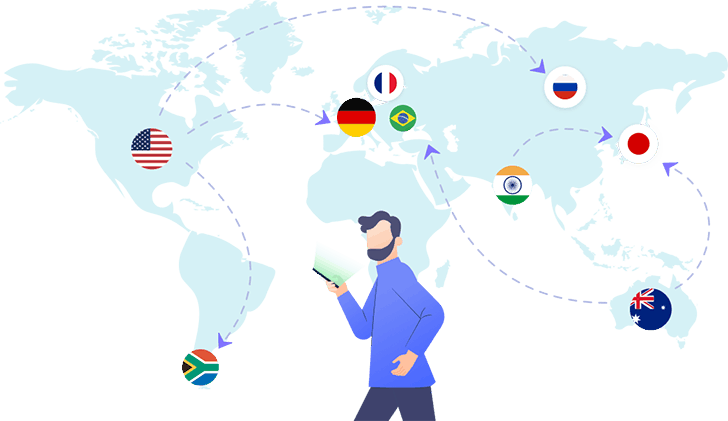Sometimes, you might want to fake the GPS location on iPhone, iPad, just to have some fun with your friends, or to use it with location-based apps and games like Snapchat, Pokemon Go, etc.
There are multiple solutions available to fake your GPS location. Some of these are hardware-based, while others rely entirely on software. In this article, we’ll check out a software-based GPS spoofing solution that works system-wide, across all apps and services on your iOS or iPadOS device.
The fake GPS solution we’ll explore is a desktop-based app, called Tenorshare iAnyGo, which connects to your iPhone or iPad over USB and lets you control or simulate the GPS location across different apps. The app is available for macOS as well as Windows.
How to fake GPS location on iPhone, iPad with iAnyGo – iOS Location Changer
iAnyGo is a simple macOS and Windows utility that you can download from the official Tenorshare website. To use it, you just need to connect your iPhone or iPad to your computer and launch the app. The UI is quite simple, straight-forward, and easy to use. It provides access to a map interface, and you can search for and select any location to spoof. The same location will then be simulated on your connected iOS device, which will reflect across all services and apps that use iOS Location Services.
The app has three different location spoofing modes, available via three different tabs.
The Change Location tab allows you to instantly jump to a specific location on the map. The change reflects on the connected iPhone or iPad throughout the system and across all the apps that use location services.
In the Single Spot Movement, you can simulate movement from a certain start location and another end location. The app lets you control the speed of movement too.
In the Multi-Spot Movement, you can simulate movement between a certain start location and another end location with multiple stops, thus determining a specific route along which you can fake movement.
Follow the steps below to change the location on your iPhone or iPad with iAnyGo iOS Location Changer.
- Download and install Tenorshare iAnyGo on your Mac or Windows PC.
- Connect your iOS device (iPhone, iPad) to your computer via USB and ensure that it’s unlocked. If iTunes or Mac prompts you to download any update, go ahead and complete that.
- Launch the program. iAnyGo should automatically detect and show your connected iOS/iPadOS device within the app.
- In the app interface, choose a specific mode of location spoofing, by clicking on the appropriate tab from the left side and clicking on Enter. With the device connected, you’re directly provided access to the map interface.
- From the top-right corner, search for a location that you want to select as the start or end point. The same will be reflected on the left side.
- If you’re spoofing Single-Spot or Multi-Spot movement, you may set additional parameters such as speed.
- Once you’ve configured all the parameters, just click on the Start To Move button on the left. Your spoofed location or movement will be applied to your iOS device.
Now you can access the spoofed location on any map app and other apps that use location services on your iPhone or iPad. If you’re simulating any movement, the same will be reflected on your iOS device too.
Note: While the iOS location is being spoofed, you may notice that your time and date settings are changed based on the local time of the spoofed location.
To go back to your original location, unplug the device from your computer and wait for some time. If that doesn’t work, restart your iOS device, that would reset the location services, and you’d be able to see your original location.
You can use iAnyGo to trick your friends by sharing your fake location or play games like Pokemon Go without having to leave your house.
iAnyGo Pricing
iAnyGo is a paid software, but it’s available as a free trial with certain feature limitations; you can only use the three location spoofing modes three times each.
The full version of iAnyGo for Windows costs $9.95 for the monthly plan, $19.95 for the quarterly plan, and $39.95 for the yearly plan. The Mac version is priced a little higher, at $14.95, $19.98, and $59.98 for the respective plans.
Tenorshare iAnyGo is a more economical solution for using fake location on an iPhone or iPad that works reliably, compared to other hardware-based solutions. You can download the free trial and try out the features for yourself before purchasing a full version license.